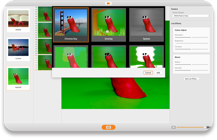Scenes Editor - tell a better story
Smoovie’s unique editor lets you arrange your content in scenes. Each scene has an independently adjustable playback speed (from 1 to 30 frames per second), allowing you to vary the pace and mood of your animation.
Mix it up! You can add new scenes, cut unwanted scenes, capture new action into existing scenes and drag scenes around to change the running order - all with full undo support so you're safe to experiment!
Share the Magic
Once you've made a smoovie, you'll probably want to show it off to everyone! Smoovie lets you publish directly to Vimeo so you can share your creations with the world.
You can also export your animations to iTunes and take them with you on your iPhone or iPad. And if you've got Apple TV, you can delight your friends and family by showing them your masterpieces on television with AirPlay Mirroring.
Fullscreen Playback
Once you’ve finished creating your masterpiece, sit back and enjoy it in Smoovie’s fullscreen mode.
You can even watch it on your TV with Apple’s AirPlay Mirroring. All you need to bring is the popcorn!
Export and Import
Now you can move your smoovies between Macs so you can work on them wherever you want to!
Make the Cut
You can cut, copy and paste individual frames or scenes - with full undo support of course! Drag frames from one scene to another, copy frames from other smoovies and even roundtrip individual frames with other apps such as Keynote, Sketch and Pixelmator.
For even more editing power
Smoovie makes it easy to export your animations to be used as content for other apps. Why not write your own soundtrack in GarageBand or add an opening crawl in iMovie or Final Cut Pro?
You can cut, copy and paste individual frames, all with full undo support. Drag frames from one scene to another and even copy frames from other smoovies.
Add a little Music
The right piece of music can really help enhance the mood of your animation. Just drag a track from your Music library into your masterpiece for an instant soundtrack.
Import Images
If you prefer to shoot the action away from your Mac with your digital camera, Smoovie lets you import from iPhoto or Aperture, or you can simply drag and drop image files straight into your smoovie!